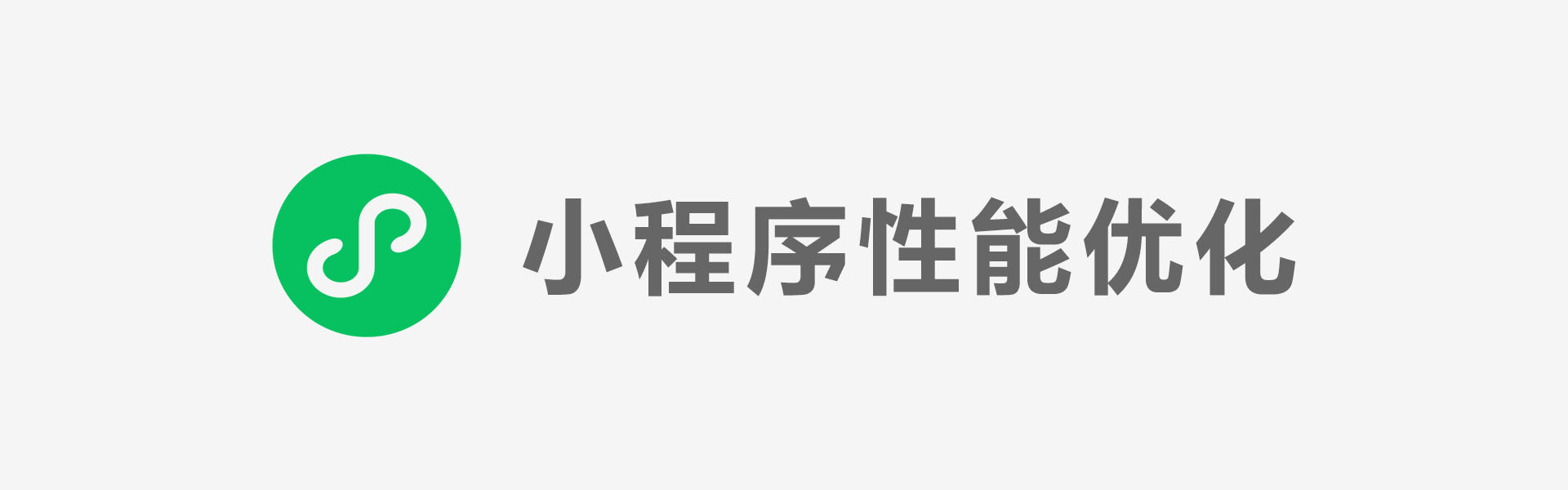背景
本文写的组件是基于 uni-app 框架下的,但是其实框架不重要,思路都是一样的。
有同学可能会问了,uni-app 本身不是就有 picker,mode=time 的时候就是时间选择器了吗,为什么还要自己写一个?那是因为我们产品大佬说,不要固定在底部弹出选择的,想嵌套在页面筛选条件里,因为考虑到交互blabla的……我想了想,好吧,给时间啥都好说,咱就自己造个轮子呗~
效果演示
先来看看效果~
-
完整功能
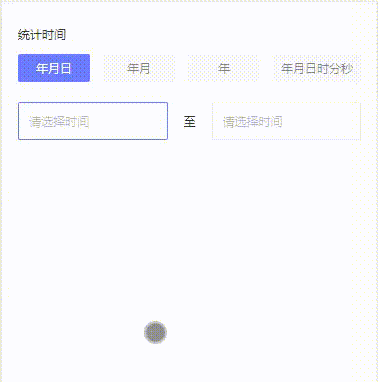
-
年月日模式
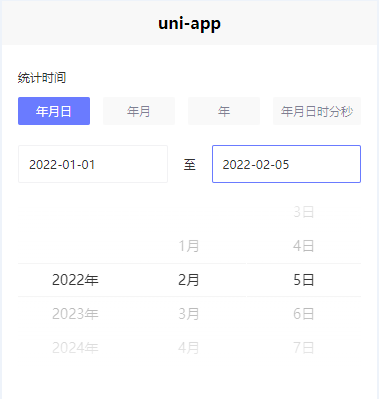
-
年月日时分秒模式
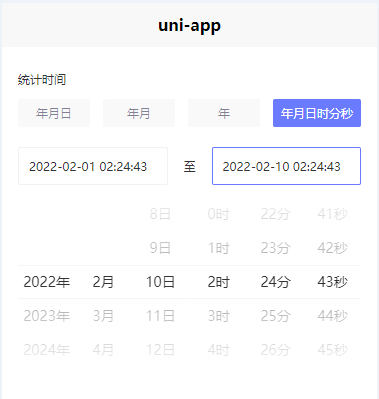
-
年月模式
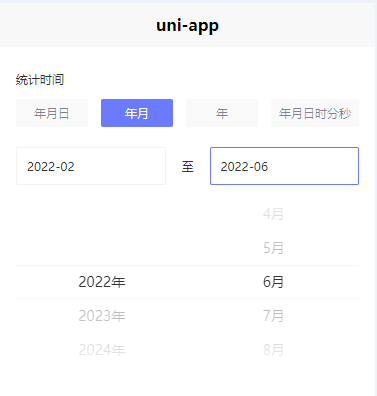
思路
开始动手之前先捋一下思路。
移动端的日期筛选器交互方式比较常见的都是多列滚动的,所以我们可以用 picker-view 来实现。除了基础交互,组件需要注意的点就是年月日之间的相互关联,比如1月有31天,4月是30天,闰年2月是29天等这些,也就是年月日需要相互关联动态变化。此外还可以添加支持配置最大最小时间范围,支持切换不同的时间模式(比如年月日/年月/年月日时分秒)等。
一个常用的日期选择器组件主要的功能就是以上这些了。
完整代码见:https://github.com/Dandelion-drq/uniapp-datetime-picker
欢迎喜欢的朋友给个star哈~
实现
1. picker-view 实现基础交互
先封装一个接受多个数组的多列滚动选择组件,方便后面支持不同日期模式切换。
<template>
<picker-view class="picker-view" :value="indexArr" @change="onChange">
<picker-view-column class="picker-view-column" v-for="(col, colIdx) in columns" :key="colIdx">
<view v-for="(item, idx) in col" :key="idx"></view>
</picker-view-column>
</picker-view>
</template>
<script src="./index.js"></script>
<style lang="css" scoped src="./index.css"></style>
.picker-view {
height: 356rpx;
}
.picker-view-column {
font-size: 14px;
line-height: 34px;
text-align: center;
color: #333;
}
export default {
data() {
return {};
},
props: {
// 所有列选项数据
columns: {
type: Array,
default: () => []
},
// 每一列默认选中值数组,不传默认选中第一项
selectVals: {
type: Array,
default: () => []
}
},
computed: {
// 每一列选中项的索引,当默认选中值变化的时候这个值也要变化
indexArr: {
// 多维数组,深度监听
cache: false,
get() {
// console.log('indexArr', this.selectVals, this.columns);
if (this.selectVals.length > 0) {
return this.columns.map((col, cIdx) => {
return col.findIndex((i) => i == this.selectVals[cIdx]);
});
} else {
return [].fill(0, 0, this.columns.length);
}
}
}
},
methods: {
onChange(e) {
const { value } = e.detail;
// console.log('pickerview改变', value, this.columns);
let ret = this.columns.map((item, index) => {
let idx = value[index];
if (idx < 0) {
idx = 0;
}
if (idx > item.length - 1) {
idx = item.length - 1;
}
return item[idx];
});
// console.log('选中值', ret);
this.$emit('onChange', {
value: ret
});
}
}
};
2. 年月日动态配置以及支持最大最小日期
年份比较简单,从配置的最小日期年份到最大日期年份生成数组就好。月份要注意当如果选中的年份刚好是最小/最大可选日期的年份时,月份要从最小/最大可选日期开始/结束,其他时候月份都是1~12。日就先列出正常一年每个人的天数配置,然后注意闰年2月是29天,还有同样跟月一样要注意的是当如果选中的年份和月份刚好是最小/最大可选日期的年月时,日要从最小/最大可选日期开始/结束。时分秒同理。
<template>
<view class="datetime-picker">
<CustomPickerView :columns="dateConfig" :selectVals="selectVals" @onChange="onChangePickerValue" />
</view>
</template>
<script src="./index.js"></script>
import CustomPickerView from '../customPickerView/index.vue';
import DateUtil from '../dateTimePicker/dateUtil';
export default {
components: {
CustomPickerView
},
data() {
return {
selectYear: new Date().getFullYear(),
selectMonth: new Date().getMonth() + 1, // 选中的月份,1~12
selectDay: new Date().getDate(),
selectHour: new Date().getHours(),
selectMinute: new Date().getMinutes(),
selectSecond: new Date().getSeconds()
};
},
props: {
// 可选的最小日期,默认十年前
minDate: {
type: String,
default: ''
},
// 可选的最大日期,默认十年后
maxDate: {
type: String,
default: ''
}
},
computed: {
minDateObj() {
let minDate = this.minDate;
if (minDate) {
if (this.mode == 2 && minDate.replace(/\-/g, '/').split('/').length == 2) {
// 日期模式为年月时有可能传进来的minDate是2022-02这样的格式,在ios下new Date会报错,加上日期部分做兼容
minDate += '-01';
}
return new Date(DateUtil.handleDateStr(minDate));
} else {
// 没有传最小日期,默认十年前
minDate = new Date();
minDate.setFullYear(minDate.getFullYear() - 10);
return minDate;
}
},
maxDateObj() {
let maxDate = this.maxDate;
if (maxDate) {
if (this.mode == 2 && maxDate.replace(/\-/g, '/').split('/').length == 2) {
// 日期模式为年月时有可能传进来的maxDate是2022-02这样的格式,在ios下new Date会报错,加上日期部分做兼容
maxDate += '-01';
}
return new Date(DateUtil.handleDateStr(maxDate));
} else {
// 没有传最小日期,默认十年后
maxDate = new Date();
maxDate.setFullYear(maxDate.getFullYear() + 10);
return maxDate;
}
},
years() {
let years = [];
let minYear = this.minDateObj.getFullYear();
let maxYear = this.maxDateObj.getFullYear();
for (let i = minYear; i <= maxYear; i++) {
years.push(i);
}
return years;
},
months() {
let months = [];
let minMonth = 1;
let maxMonth = 12;
// 如果选中的年份刚好是最小可选日期的年份,那月份就要从最小日期的月份开始
if (this.selectYear == this.minDateObj.getFullYear()) {
minMonth = this.minDateObj.getMonth() + 1;
}
// 如果选中的年份刚好是最大可选日期的年份,那月份就要在最大日期的月份结束
if (this.selectYear == this.maxDateObj.getFullYear()) {
maxMonth = this.maxDateObj.getMonth() + 1;
}
for (let i = minMonth; i <= maxMonth; i++) {
months.push(i);
}
return months;
},
days() {
// 一年中12个月每个月的天数
let monthDaysConfig = [31, 28, 31, 30, 31, 30, 31, 31, 30, 31, 30, 31];
// 闰年2月有29天
if (this.selectMonth == 2 && this.selectYear % 4 == 0) {
monthDaysConfig[1] = 29;
}
let minDay = 1;
let maxDay = monthDaysConfig[this.selectMonth - 1];
if (this.selectYear == this.minDateObj.getFullYear() && this.selectMonth == this.minDateObj.getMonth() + 1) {
minDay = this.minDateObj.getDate();
}
if (this.selectYear == this.maxDateObj.getFullYear() && this.selectMonth == this.maxDateObj.getMonth() + 1) {
maxDay = this.maxDateObj.getDate();
}
let days = [];
for (let i = minDay; i <= maxDay; i++) {
days.push(i);
}
return days;
},
hours() {
let hours = [];
let minHour = 0;
let maxHour = 23;
if (
this.selectYear == this.minDateObj.getFullYear() &&
this.selectMonth == this.minDateObj.getMonth() + 1 &&
this.selectDay == this.minDateObj.getDate()
) {
minHour = this.minDateObj.getHours();
}
if (
this.selectYear == this.maxDateObj.getFullYear() &&
this.selectMonth == this.maxDateObj.getMonth() + 1 &&
this.selectDay == this.maxDateObj.getDate()
) {
maxHour = this.maxDateObj.getHours();
}
for (let i = minHour; i <= maxHour; i++) {
hours.push(i);
}
return hours;
},
minutes() {
let mins = [];
let minMin = 0;
let maxMin = 59;
if (
this.selectYear == this.minDateObj.getFullYear() &&
this.selectMonth == this.minDateObj.getMonth() + 1 &&
this.selectDay == this.minDateObj.getDate() &&
this.selectHour == this.minDateObj.getHours()
) {
minMin = this.minDateObj.getMinutes();
}
if (
this.selectYear == this.maxDateObj.getFullYear() &&
this.selectMonth == this.maxDateObj.getMonth() + 1 &&
this.selectDay == this.maxDateObj.getDate() &&
this.selectHour == this.maxDateObj.getHours()
) {
maxMin = this.maxDateObj.getMinutes();
}
for (let i = minMin; i <= maxMin; i++) {
mins.push(i);
}
return mins;
},
seconds() {
let seconds = [];
let minSecond = 0;
let maxSecond = 59;
if (
this.selectYear == this.minDateObj.getFullYear() &&
this.selectMonth == this.minDateObj.getMonth() + 1 &&
this.selectDay == this.minDateObj.getDate() &&
this.selectHour == this.minDateObj.getHours() &&
this.selectMinute == this.minDateObj.getMinutes()
) {
minSecond = this.minDateObj.getSeconds();
}
if (
this.selectYear == this.maxDateObj.getFullYear() &&
this.selectMonth == this.maxDateObj.getMonth() + 1 &&
this.selectDay == this.maxDateObj.getDate() &&
this.selectHour == this.maxDateObj.getHours() &&
this.selectMinute == this.maxDateObj.getMinutes()
) {
maxSecond = this.maxDateObj.getSeconds();
}
for (let i = minSecond; i <= maxSecond; i++) {
seconds.push(i);
}
return seconds;
}
}
}
// DateUtil.js
/**
* 日期时间格式化
* @param {Date} date 要格式化的日期对象
* @param {String} fmt 格式化字符串,eg:YYYY-MM-DD HH:mm:ss
* @returns 格式化后的日期字符串
*/
function formatDate(date, fmt) {
if (typeof date == 'string') {
date = new Date(handleDateStr(date));
}
var o = {
'M+': date.getMonth() + 1, // 月份
'd+': date.getDate(), // 日
'D+': date.getDate(), // 日
'H+': date.getHours(), // 小时
'h+': date.getHours(), // 小时
'm+': date.getMinutes(), // 分
's+': date.getSeconds(), // 秒
'q+': Math.floor((date.getMonth() + 3) / 3), // 季度
S: date.getMilliseconds() // 毫秒
};
if (/([y|Y]+)/.test(fmt)) {
fmt = fmt.replace(RegExp.$1, (date.getFullYear() + '').slice(4 - RegExp.$1.length));
}
for (var k in o) {
if (new RegExp('(' + k + ')').test(fmt)) {
fmt = fmt.replace(RegExp.$1, RegExp.$1.length == 1 ? o[k] : ('00' + o[k]).slice(('' + o[k]).length));
}
}
return fmt;
}
/**
* 处理时间字符串,兼容ios下new Date()返回NaN问题
* @param {*} dateStr 日期字符串
* @returns
*/
function handleDateStr(dateStr) {
return dateStr.replace(/\-/g, '/');
}
/**
* 判断日期1是否在日期2之前,即日期1小于日期2
* @param {Date} date1
* @param {Date} date2
* @returns
*/
function isBefore(date1, date2) {
if (typeof date1 == 'string') {
date1 = new Date(handleDateStr(date1));
}
if (typeof date2 == 'string') {
date2 = new Date(handleDateStr(date2));
}
return date1.getTime() < date2.getTime();
}
/**
* 判断日期1是否在日期2之后,即日期1大于日期2
* @param {Date} date1
* @param {Date} date2
* @returns
*/
function isAfter(date1, date2) {
if (typeof date1 == 'string') {
date1 = new Date(handleDateStr(date1));
}
if (typeof date2 == 'string') {
date2 = new Date(handleDateStr(date2));
}
return date1.getTime() > date2.getTime();
}
export default {
formatDate,
handleDateStr,
isBefore,
isAfter
};
3. 支持不同日期模式
支持多种不同的日期模式,包括年月日(默认)、年月、年份、年月日时分秒。主要的处理逻辑是要根据 mode 的变化,来动态生成传给 pickerView 组件的数组,以及其默认选中值,还有注意 pickerView 组件 onChange 事件的处理也需要考虑不同日期模式的情况。
<template>
<view class="datetime-picker">
<PickerView :columns="dateConfig" :selectVals="selectVals" @onChange="onChangePickerValue" />
</view>
</template>
<script src="./index.js"></script>
<style scoped></style>
{
props: {
// 日期模式,1:年月日,2:年月,3:年份,4:年月日时分秒
mode: {
type: Number,
default: 1
},
// 默认选中日期(注意要跟日期模式对应)
defaultDate: {
type: String,
default: ''
}
}
computed: {
// 传给pickerView组件的数组,根据mode来生成不同的数据
dateConfig() {
if (this.mode == 2) {
// 年月模式
let years = this.years.map((y) => y + '年');
let months = this.months.map((m) => m + '月');
return [years, months];
} else if (this.mode == 3) {
// 只有年份模式
let years = this.years.map((y) => y + '年');
return [years];
} else if (this.mode == 4) {
// 年月日时分秒模式
let years = this.years.map((y) => y + '年');
let months = this.months.map((m) => m + '月');
let days = this.days.map((d) => d + '日');
let hours = this.hours.map((h) => h + '时');
let minutes = this.minutes.map((m) => m + '分');
let seconds = this.seconds.map((s) => s + '秒');
return [years, months, days, hours, minutes, seconds];
} else {
// 默认,年月日模式
let years = this.years.map((y) => y + '年');
let months = this.months.map((m) => m + '月');
let days = this.days.map((d) => d + '日');
return [years, months, days];
}
},
// pickerView默认值,根据mode的切换来变换值
selectVals() {
if (this.mode == 2) {
return [this.selectYear + '年', this.selectMonth + '月'];
} else if (this.mode == 3) {
return [this.selectYear + '年'];
} else if (this.mode == 4) {
return [
this.selectYear + '年',
this.selectMonth + '月',
this.selectDay + '日',
this.selectHour + '时',
this.selectMinute + '分',
this.selectSecond + '秒'
];
} else {
return [this.selectYear + '年', this.selectMonth + '月', this.selectDay + '日'];
}
}
},
methods: {
onChangePickerValue(e) {
const { value } = e;
// console.log('onChangePickerValue', value);
if (this.mode == 2 && value[0] && value[1]) {
// 年月模式
this.selectYear = Number(value[0].replace('年', ''));
this.selectMonth = Number(value[1].replace('月', ''));
} else if (this.mode == 3 && value[0]) {
// 只有年份模式
this.selectYear = Number(value[0].replace('年', ''));
} else if (this.mode == 4 && value[0] && value[1] && value[2] != '' && value[3] && value[4] && value[5]) {
// 年月日时分秒模式
this.selectYear = Number(value[0].replace('年', ''));
this.selectMonth = Number(value[1].replace('月', ''));
this.selectDay = Number(value[2].replace('日', ''));
this.selectHour = Number(value[3].replace('时', ''));
this.selectMinute = Number(value[4].replace('分', ''));
this.selectSecond = Number(value[5].replace('秒', ''));
} else if (value[0] && value[1] && value[2]) {
// 默认,年月日模式
this.selectYear = Number(value[0].replace('年', ''));
this.selectMonth = Number(value[1].replace('月', ''));
this.selectDay = Number(value[2].replace('日', ''));
} else {
// 其他情况可能是pickerView返回的数据有问题,不处理
console.log('onChangePickerValue其他情况');
return;
}
let formatTmpl = 'YYYY-MM-DD';
if (this.mode == 2) {
formatTmpl = 'YYYY-MM';
} else if (this.mode == 3) {
formatTmpl = 'YYYY';
} else if (this.mode == 4) {
formatTmpl = 'YYYY-MM-DD HH:mm:ss';
}
this.$emit(
'onChange',
DateUtil.formatDate(
new Date(`${this.selectYear}/${this.selectMonth}/${this.selectDay} ${this.selectHour}:${this.selectMinute}:${this.selectSecond}`),
formatTmpl
)
);
}
}
}
完成了以上3点,日期选择器组件就写好了,完整代码以及使用demo见:https://github.com/Dandelion-drq/uniapp-datetime-picker
欢迎喜欢的朋友给个star~